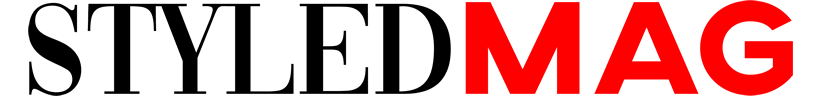Organizing Your Home Office for Maximum Productivity
Desk Organization Tools and Practices
Proper tools and practices make a difference in maintaining an organized desk. Storage containers, file organizers, and drawer dividers keep documents and supplies orderly. Cable management systems prevent tangled wires, making it easier to access electronics without hassle. Labeling systems help quickly identify files and materials. Incorporating practical storage solutions ensures that essential items are within reach, reducing time spent searching and increasing focus on work tasks. Pens, sticky notes, and other office supplies can be organized using containers that fit on desk surfaces or in drawers. Such measures create a streamlined and efficient work area by establishing designated spots for frequently used items.
Innovative Solutions for Desk Organization
Innovative solutions bring new efficiency and convenience. Monitor stands, for example, elevate screens to eye level, providing ergonomic benefits and freeing up space beneath. Magnetic boards offer versatile options for posting notes and reminders, ensuring that key information is always visible. Rotating bookshelves or modular desk systems allow for customization and adaptability to individual needs. These solutions foster creativity in organizing and improve the user’s experience by offering flexibility. By applying such innovative tools, the ability to maintain an orderly and efficient workspace significantly improves, directly impacting productivity and workflow.
Integrating Technology into Your Home Office
Integrating technology effectively into a home office is crucial for enhancing productivity. Essential tech tools streamline tasks and boost efficiency, while organizing wires and accessories minimizes clutter.
Maximizing Productivity with Essential Tech
Incorporating the right technology transforms a home office into an efficient workspace. Key tools like high-performance computers and ergonomic keyboards are critical for tasks requiring focus and precision. Multiple monitors can aid in multitasking, allowing users to display various documents side by side.
Video conferencing tools are vital, improving communication and collaboration for remote work setups. A reliable, high-speed internet connection ensures that virtual meetings and file downloads occur smoothly. Investing in noise-cancelling headphones reduces distractions, providing a quiet environment conducive to productivity.
Additionally, smart assistants can automate tasks such as scheduling and reminders. This technology integration smoothes the workflow and maximizes daily productivity.
Organizing Wires and Tech Accessories
Taming the chaos of wires and tech accessories is essential for maintaining an orderly home office. Using cable management solutions, like cable sleeves or clips, can effectively organize power cords and charging cables, preventing them from becoming tangled.
Tech accessories such as phones, tablets, and external drives must have a designated space to keep surfaces clear. Drawer organizers or trays can neatly store these items when not in use. Investing in a docking station provides a central hub for charging devices while minimizing desktop clutter.
Labeling cables and using color-coded ties or bands adds another layer of organization, simplifying the process of identifying and managing different connections. By structuring technology components neatly, individuals can create a more productive and visually appealing workspace.